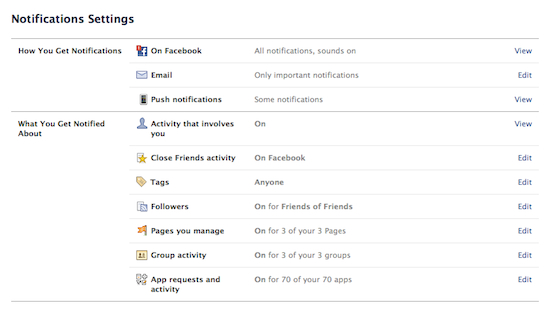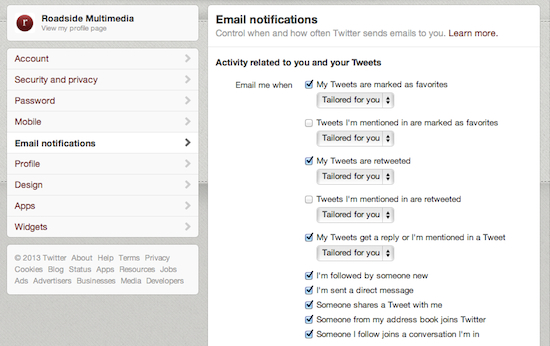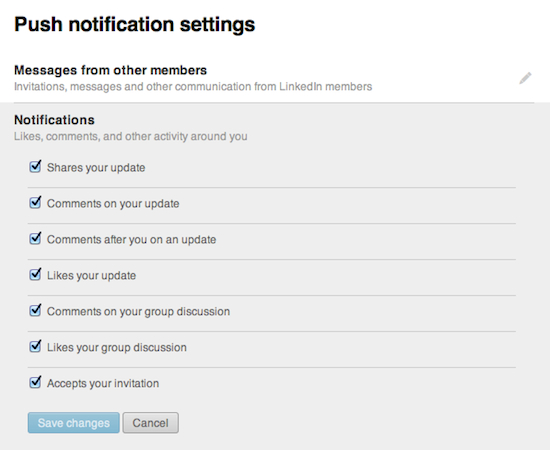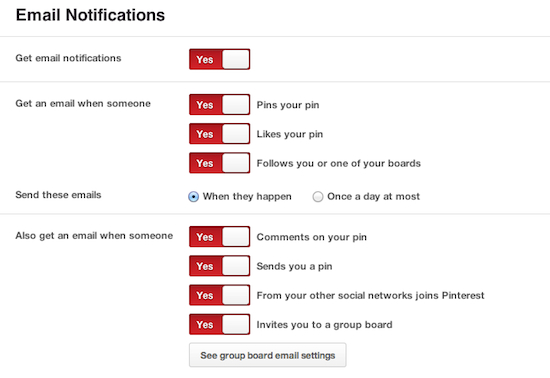How To Get Notified and Stay on Top of Your Social Media Marketing
Have you ever had a one-way conversation or emailed someone and never received a response? How did you feel? Annoyed? Confused? Hurt?
Well, this is an experience of many customers on social media. Many companies will post awesome content on their social pages then ignore the comments of customers or potential leads. In fact, a study by SocialBakers revealed that only 62% of businesses respond on social media.
Granted, not being responded to is annoying but what is the real damage?
The consequences can be a poor reputation or even a loss of business. 71% of people who receive a quick response on social media will recommend the brand to others, compared to 19% of people who receive no response and still recommend it (NM Incite).
Many businesses, including dental practices, either don’t respond or do so too late because they are not able to check their pages all the time, which is understandable. Today, we are going to provide you with instructions for how to avoid this pitfall by using notifications on your social pages.
There are a huge variety of notification settings on Facebook. You can be notified via email or even on mobile when someone comments or posts on your business page.
You can control what kind of notifications you get by updating your notifications settings.
You can also decide to stop seeing a certain type of notification right when you see it:
- Click the globe icon.
- Then hit “Settings”.
- Choose what you want to get notified about.
A word of warning: do not switch on everything otherwise your inbox could become flooded.
On Twitter you can edit your email preferences so you can keep track of retweets and mentions. To adjust your email notifications:
- Log in to Twitter.
- Click on the gear icon and select Settings from drop down menu.
- Click on Email notifications from the settings sidebar.
- Check or un-check the notification boxes to reflect your email preferences.
- Click Save changes. Your preferences are now saved!
These notifications will enable your dental practice to keep up with the fast-paced world of Twitter.
As a professional network, there is even more reason to respond quickly and effectively.
Here are the steps for editing your notification settings:
You can change your email notifications on the Privacy & Settings page.
- Move your cursor over your photo in the top right of your homepage and select Privacy & Settings.
- Click the Communications side tab next to the envelope icon near the left side of the page.
- Click the Set the frequency of emails link to select the emails you’d like to receive and how often you’d like them delivered.
You may be prompted to sign-in to your LinkedIn account to get to your settings.
Finally, we will look at how to get notifications from our Pinterest business page.
To change your general email notifications:
- Click the profile menu, then click Settings.
- Choose which notifications you want to receive.
- Decide how often you want to receive emails: when they happen, or once a day.
- Click Save Settings.
By setting up these notifications, your dental practice can keep tabs on the activity that takes place on Pinterest.
As we noted earlier, responding to the comments of your audience can result in customer loyalty, referrals, and new business. By setting up notifications to your email or mobile your business will be able to respond in a timely manner. This will help your customer relationship and brand reputation.
For more information related to building a killer brand check out this FREE resource.
Have a question for us? Contact Roadside Dental Marketing at 360-283-5001 or request your complimentary marketing strategy review.
How long should a business take to respond to comments on social media? Share your thoughts.