Social Media Troubleshooting and Help Cheat Sheet
Why is that not working? What does that mean? Why can’t I do that?
These are common questions and–let’s be honest–frustrations when using any social network. It seems as if the minute we find out how one thing works, the big wigs at Facebook, Google+, and other social media platforms decide to change everything again.
What’s even more irritating? Having a question and not being able find the answer.
At Roadside, we are with you during these struggles. To help along in your social media marketing, we have created a cheat sheet that makes it easy to find all the help centers, support pages, and blogs you need.
Facebook offers a variety of resources to help its users. Since they don’t answer direct questions/emails, this is a great alternative. The resources include:
1. Help Center: www.facebook.com/help
The help center covers a wide range of topics from “How to Post” to “Checking in at a location.” A great feature is that the center provides device specific answers.
2. Facebook for Business: www.facebook.com/business
If you have a business page then you need to use this resource. It outlines the best practices and guidelines for pages plus tutorials on how to use them to the full (including Ads).
3. Developer Blogs: developers.facebook.com
If you want to install a custom app or plugin on your website, then the developer blog is your best friend. Sign up for the emails to keep tabs on the status of Facebook’s platform.
4. Instagram Help Center: help.instagram.com
Facebook hasn’t forgotten about its little sister and provides a sterling support section for its 150 million users.
1. Help Center: support.twitter.com
Twitter has developed a multi-option help center to answer a variety of questions that are common to its users. This includes how to use its paid services and mobile app.
The help center also caters for Vine and TweetDeck users, too.
2. Developer Support: dev.twitter.com
The Developers section on Twitter provides information and offers tips to users who wish to use other apps, cards, embedded tweets, and more.
4. Twitter Support Account: twitter.com/Support
This is the official support Twitter account. This account provides real-time answers to questions from the Twitter community.
1. Pinterest Help Center: help.pinterest.com/home
This page provides insight into frequently asked questions on Pinterest. What is more impressive is the “Instant Answer” bar, which allows users to ask any question and receive an answer in seconds.
2. Pinterest for Business: business.pinterest.com
The business section enables users to create a business page and provides information on how to use one effectively.
Youtube
1. YouTube Help: support.google.com/youtube
This page is designed in the same way that the Google+ Help page is with FAQs and videos to help users with any issues.
2. YouTube Help Channel: www.youtube.com/user/YouTubeHelp
It would seem ridiculous for YouTube to not have a channel dedicated to help videos about their platform. Well, good news, YouTube is not ridiculous–its channel provides videos covering a range of topics.
3. Product Forums: productforums.google.com/forum/#!forum/youtube
As part of Google, YouTube has its own product forum for users to share ideas and solutions.
1. Help Center: help.linkedin.com/app/home
The center comes fully equipped with a search facility and popular answers. As part of the help center, LinkedIn offers a community support area where users can help each other and provide advice.
2. Twitter Page: twitter.com/LinkedInHelp
LinkedIn has realized the potential Twitter has for customer service and setup a LinkedIn support Twitter feed to assist their users.
Conclusion
As you can see, there are plenty of choices when it comes to getting help on social media. However, we know that these pages and forums do not always give detailed enough answers, so if you need any extra advice or coaching, please contact Roadside’s experts at team@roadsidedentalmarketing.com.
At Roadside Dental Marketing, we know social media marketing for dentists. Have you used any of these help pages before? Which have you found most helpful?

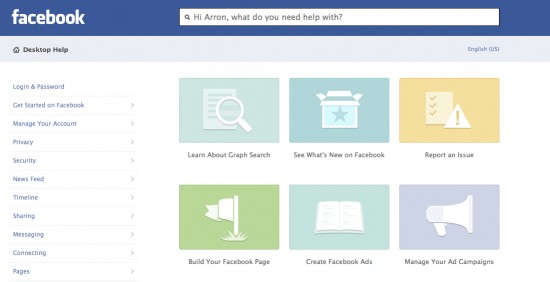
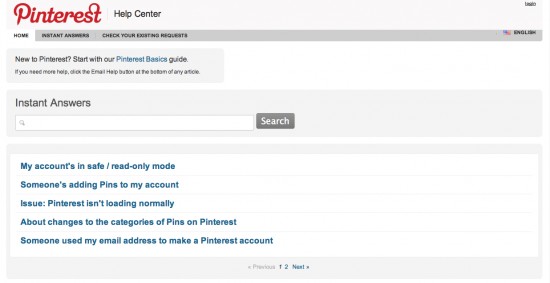
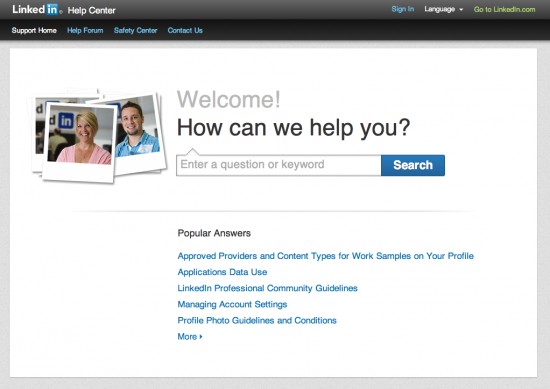



Very nice resource!