Will My New Dental Website Make My Rankings Go Down?
You’ve finally pulled the trigger, and your amazing new dental website is live. It has a slew of great new features that massively enhance the user experience over your old site’s technology.
You’re sure this will lead to more traffic, and more importantly, more conversions. You can’t wait for it to launch so you can show it off to your family, friends, and colleagues.
But there may be a few nagging questions that you just can’t seem to shake.
“If I upgrade my dental website to newer technology, will my website make my rankings go down in Google?”
Or, “We’re on the first page at position 1 for the keyword “Dentist [City]” in Google; if we upgrade our website, will we lose that spot?”
Or maybe, “How can I upgrade my website and NOT lose all of our rankings and Google traffic?”
These are all great questions and certainly, they should be matters of concern for any site owner ahead of performing a major website redesign.
Well, I am here to tell you… don’t panic.
You are not alone! Everyone worries about this sort of thing when a new site is about to launch over the top of your old familiar one, especially when you’ve updated your domain name and/or are rebranding your business completely. There are several things your SEO agency/team should do before and after launch to ensure your site will continue to perform well and grow as time goes on.
Let’s get the elephant in the room out of the way: It is very common for your site to show a temporary dip in visitors and search engine rankings after launch.
Just remember, don’t panic.
There is a quantifiable reason for this: Everything on your site is new again.
When your new website was built, you likely went from an older-style site with lots and lots of thin content pages that rarely were clicked on to a tightly-focused, shiny new keyword strategy and optimized sitemap that lead people directly to the information they need and want.
In the long run, that is exactly what you want your potential clients to find.
In the short term, everything on your site is new, so search engines like Google and Bing suddenly realize your old content is gone. They don’t understand your new content is engaging and focused and blows your old content out of the water.
At least, not yet.

So how do you combat this drop-off in traffic and keep the search engines from getting too confused by the changes?
While your site is being built, there are several things that your team was doing in the background that you may not have been aware of. It all starts with a custom SEO strategy.
The new site was likely built around a streamlined sitemap that focuses on the best possible and most relevant keywords or topics for your business and the geological area it is located in. It may have some overlap with your old strategy, but it likely differs significantly, hence why search engines would be confused by the change.
What can you do?
You don’t want to leave the search engines scratching their digital heads wondering where your content went.
That’s why it’s important that after the new site is launched, all the old site URLs are redirected to the new pages using 301 redirects. This shows search engines that the content they were looking for has been permanently moved to a new page.
Even if the pages don’t match one-to-one, it’s very important that all the old pages are redirected to their closest equivalent.
Why?
That way, if one of your old pages is still being cached with a search engine and is clicked on, the user won’t get a 404 (page not found) error. They will be sent to the relevant page on the new site.
Over time, search engines will realize that the new page is the one they should have served up in the first place. It also helps to pass along any link juice from inbound links.
Use Google’s Search Console
The other important thing you need to do is let search engines know the site is new and request they crawl through all the content and re-index your site.
The quickest way to accomplish this is through Webmaster Tools. In Google Webmaster Tools, you simply have to go to “Sitemaps” in the left menu, then enter the sitemap URL in the empty field.
If you have old ones that are no longer relevant, you can delete those, resubmit the ones that have stayed the same, and add any new site maps relevant to your website.
If you are using an SEO agency, they’ll handle these steps for you. If not, reach out to Roadside Dental Marketing for a complimentary proposal.
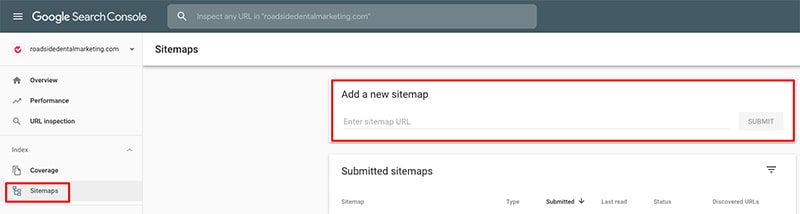
You can lead Google to your sitemaps, but you can’t make it drink.
Google and other search engines do things on their own schedule, so even after you’ve submitted your new sitemaps, it can take anywhere from a few minutes to several days for them to crawl the new site.
However:
You can (and should) request Google re-index your site by pasting a URL into the text box at the top of the page, then clicking “Request Indexing.”
After the site has been crawled, Webmaster Tools will look for any errors (missing pages, broken links, etc.) so you can correct them.
Don’t stop there…
It’s good to check in every so often to make sure no new errors are found. Again, if you are working with an SEO team, they’ve been doing this in the background even if you weren’t aware of it.
Run a broken link audit
Another great free tool you can use is ScreamingFrog to scan for any broken links you may have missed during the launch. The free version of this software will scan up to 500 pages, so unless you have a monster of a website you should be fine.
Once you have installed the software, go ahead and open it and enter your URL in the “Enter URL to Spider” box and hit enter. The platform will then start crawling your site.
Once it has completed its crawl, you can filter the “Response Codes” tab to show only 3XX codes. From this tab, you will be able to see if your redirects are working as they should be or if there are still broken links.
For a complete step-by-step guide on how to use this tool check out this how-to article.
Monitor your traffic post-launch
Even after you have fully implemented your new SEO strategy, added all your 301 redirects, requested Google to re-index your website, and have fixed any errant broken links, you still need to keep an eye on your traffic flow.
The reason for this is simple:
The following weeks after a new launch are a crucial phase for watching your rankings and traffic. Use your Google Analytics data to keep an eye out for unusual drops in traffic, spikes in 404 errors, as well as sudden drops in SERP rankings.
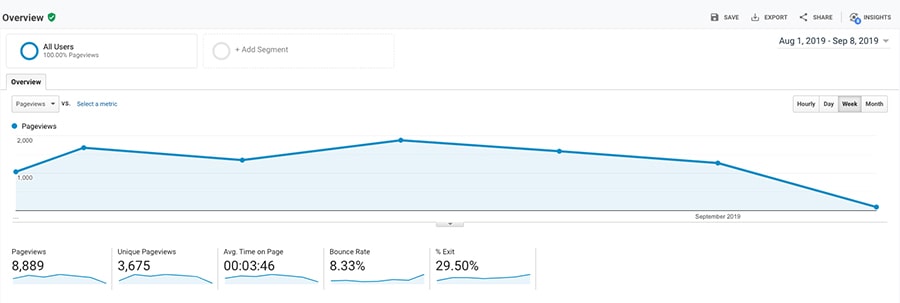
Now you can relax!
If you and your SEO agency/team have followed all the relevant steps, the dip you see in your stats will correct itself within the first couple of months of your new site launch, if not much sooner.
So take a deep breath, launch that new site, and bask in the compliments you’ll no doubt receive from the beautiful new design and fabulous user experience!
If you aren’t sure if your website is really working for you, download our FREE website wake-up call. This free tool will help you take an honest look at what’s working, what needs to improve, and what to do next.



