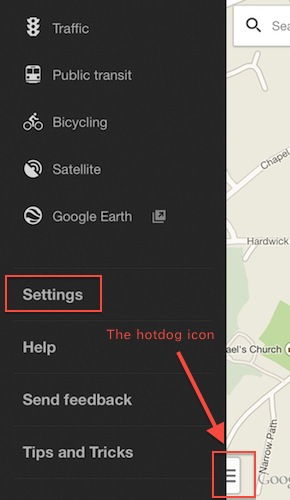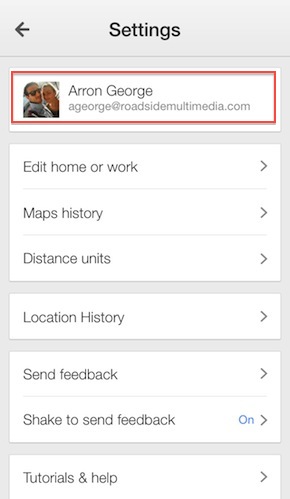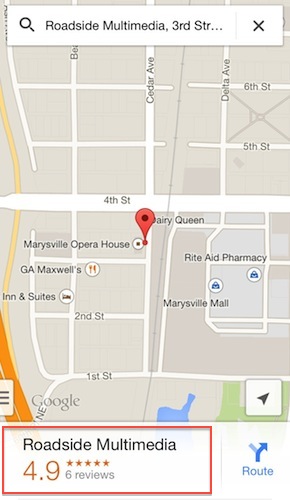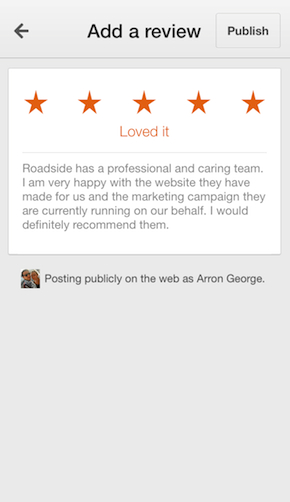How to Leave a Google Review Using a Smartphone?
We all know that online reviews can bring a number of benefits to your dental practice, including word-of-mouth-marketing, improved brand reputation, and more. However, one big problem is that many patients who agree to leave a review never actually do it.
One common reason for this is that they simply forget or don’t have time once they leave your practice.
With this in mind, I am sure you would agree that it would be more effective if patients could leave a quick review when they are actually in your office.
Google Maps
Good news! This is a possibility thanks to Google Maps.
Eh? What’s Google Maps got to do with anything?
Well, what many businesses do not realize is that they can ask their customers to leave a Google review instantly via the Google Maps app on their mobile.
To help your dental practice avoid missing out on patient reviews here is a quick tutorial on how to leave a review using the Google Maps app.
Before we start, just note that I am using Google Maps on iOS to leave a review, but the process is almost identical for Android.
Step 1
Step 2
Navigate to the “hotdog icon” in the bottom left – it looks like three horizontal lines. Tap on this icon and then go to the “Settings” option.
Step 3
Sign in to your Google+ account.
Step 4
Go back to the maps page and search for the business you wish to review. Once you find the business – select it. Tap on the reviews section and scroll down.
Step 5
Rate business out of five stars and then write a short, but helpful review.
Step 6
Publish your review and read it through. You can use the “edit this review” button to make any amendments.
Your review is now live on the business’s Google+ page. It is that simple!
Your patients can easily use this method to leave you a review straight after their dental appointment in less than two minutes. That way they won’t forget!
Conclusion
So, remind your patients to leave a review and use this 6-step tutorial to teach them how to do so for your dental practice.
Do you have any successful tips for encouraging patients to leave Google reviews?