Ask Roadside: Can I Use Google Images on My Blog?
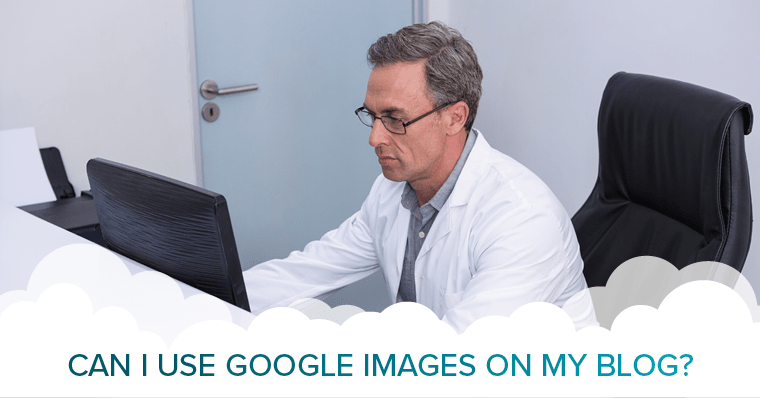
Blogging is a simple yet important tool to help your small business’s online presence grow. Just take a look at a few of these eye-opening blogging statistics:
- Websites with an active blog have 434% more indexed pages. Posting new content regularly is not only useful for customers and leads but also keeps your site relevant in Google’s search results.
- Companies who blog have 97% more links to their website. The more fresh content you publish, the more opportunities you have to be linked to, increasing your overall exposure AND boosting your site’s SEO value.
Blogging is clearly an important item that should be included in your marketing strategy. But what about including visual elements in your blog posts? Well, that’s critical too, especially since blog posts with images get 94% more views.
So… you’re throttling full speed again with blog ideas, and you need some killer visuals to make these posts really come to life. Perhaps you think, “I’ll just quickly grab something off Google image search!” Easy, right?
WRONG. Trust us; you can get into some serious trouble by using someone else’s visual property. Sadly, even if your intentions are good and even if you credited the original source, you could land yourself in legal hot water. (And by hot water we mean EXPENSIVE hot water: You could even be fined for hundreds of dollars.)
There IS good news, however! There are several resources online where you can find free (or almost free) and easy-to-use tools to create your own unique visual content. I’ll share some of those resources below. But first, we’d be remiss if we didn’t mention the BEST source of visual content: You!
Capture your own photos and videos for blogs
Original photos are the favorite option by far. Get creative, be candid, and most of all – be real! Have fun shooting your team, customers, and products in various situations.
6 ideas for original blog photos and videos
1. Action shot: Take a photo of a member of your team in action, performing the work you do every day.
2. Demonstration: Capture a photo or brief video of yourself or another employee demonstrating a product you sell, or a piece of technology you use in delivering your services.
3. Celebration: Find moments to celebrate your team or customers! For example, on an employee’s work anniversary, write a post with fun facts about him or her. Take photos with the employee with balloons, cake, or whatever else you do to celebrate!
4. Events or training: If you’re attending an industry event or continuing education, take lots of photos and videos throughout. You can use these photos in a blog post about the event AND in related posts about your services where you’re putting the training to work in real life.
5. Just for fun: Snap a fun selfie or a silly photo of a coworker to show the human side of your business and help your readers to connect with you!
6. Give a tour: Take photos or videos and show “behind the scenes” where you perform your work, whether it’s at the office, in a warehouse, at home, or on the go.
Pro tip: All of these photo ideas could be used, not only on your blog but on your social media as well. Keep your smartphone handy and be on the lookout to shoot quick, informal photos and videos. Even if you don’t share or post that photo right then, it will give you a library of image ideas to use in the future.
Free resources for blog images, infographics, and videos
Customize your image search
Back to the question at hand: “Can I use Google images on my blog or website?” The broad answer is “No” – BUT Google does have settings you can customize to help you find images that may be okay to use. Here’s how it works: In your image search, click “tools.” In the “Usage rights” section, use the drop-down to choose what kind of license you want the content to have. Not sure which license is right for you? Check out Google’s explanation here.
However, don’t stop there. When you find the image you love, it’s important to fully review the usage rights. Google gives this warning: “Before reusing content, make sure that its license is legitimate and check the exact terms of reuse. For example, the license might require that you give credit to the image creator when you use the image. Google can’t tell if the license label is legitimate, so we don’t know if the content is lawfully licensed.”
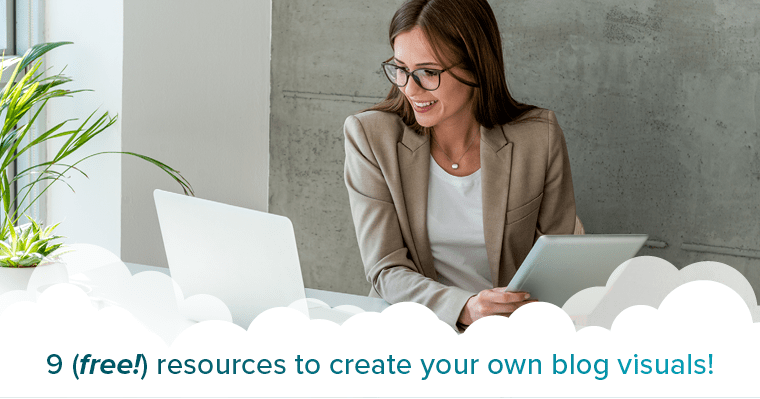
Royalty-free stock image sites
Perhaps you’re writing about a topic and you have a specific visual in mind. Here are a few places you can find FREE photos and illustrations that are royalty-free and allow commercial use:
Rule to live by: Always review the image’s license to ensure you fully understand how it may be used and if attribution is necessary.
Other resources to create your own graphics
Customize your images and create original infographics and videos with the following tools:

Canva: Edit and add text to your photos, create visual content from scratch, access hundreds of templates, and more!
Pricing: Multiple monthly options, including a “free forever” level. Their free plan includes a simple drag and drop editor, 1GB of storage, and access to thousands of templates. Take your visual designs to the next level with the affordable Canva for Work option for just $12.95 per user per month. They also offer free stock images, accessible here. Get more information on their pricing page.
Design Wizard: Easily create your own social media posts, blog images, and posters, with access to pre-made templates. Customize your designs using your logo, colors, and personalized content.
Pricing: Multiple monthly options, including a free level. Paid options are budget-friendly. More details are outlined on their pricing page.
Piktochart: Create your own infographics, presentations, flyers, and more.
Pricing: Multiple monthly options, including a free test drive which includes their easy-to-use editor, access to more than 4000 free images and icons, and unlimited creations. Monthly options are described on their pricing page.
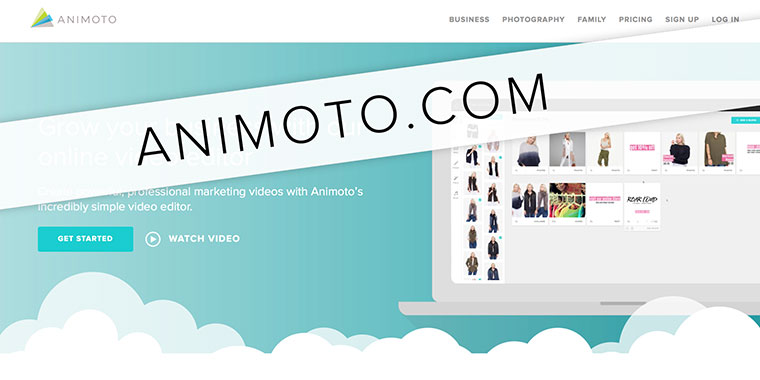
Animoto: Animoto allows you to create simple yet impactful marketing videos using your own photos, video clips, and text with a simple drag and drop editor.
Pricing: Monthly options range from $8 to $34/month, with a 14-day free trial to test it out! Get the details on their pricing page.
Biteable: This online software makes turning your photos and videos into stunning slideshows and attention-grabbing videos in a snap. The interface is fast and easy, and the Biteable library contains all the pizzazz you’ll need for professional results.
Create killer visuals for your blog
While it may be tempting to use a Google image on your blog or website, it could come with an expensive price tag! Using copyrighted material without permission or purchasing a license is illegal. Avoid fines and legal ramifications by taking your own photos and videos, downloading royalty-free stock images with CC0 licenses, and creating your own graphics with free, easy-to-use tools. The sky’s the limit!
Now that you’re equipped and ready to create amazing visuals for your blogs, get more blogging ideas and tips by downloading our FREE Blogging and Social Media Toolkit!
Sources:
(1) http://www.techclient.com/blogging-statistics/
(2) https://blog.hubspot.com/marketing/business-blogging-in-2015
(3) http://www.jeffbullas.com/6-powerful-reasons-why-you-should-include-images-in-your-marketing-infographic/



