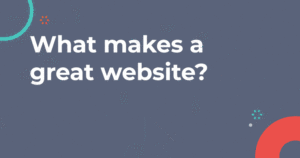Top 5 Call Tracking FAQs (Facts You Need to Know)
![]()
Call tracking is a marketing tool that helps identify how callers find and reach your practice. In other terms, it helps you identify your Marketing ROI. Links to a blog about call tracking and identifying your marketing ROI
This marketing tool has been around for decades. However, the implementation of it has changed drastically over the past few years.
Most platforms now use dynamic number insertion, which is a call tracking feature that assigns a unique phone number to each online source you want to track (Google Search, Google Maps, Google Ads, Bing, etc.) and then displays that phone number to visitors who arrive at your website via that source.
The data will then feed to your personal Google Analytics account, so you can review the data once your phone starts ringing. This permits you to pinpoint the exact source of incoming calls.
Dynamic number insertion allows you to understand who your customers are. If you know where your customers spend their time online — or, more importantly, which sources are driving the most calls — you can focus your time and marketing budget on optimizing those channels that drive conversions.
Call tracking can be confusing, but it doesn’t have to be. Below you will find the answers to the top 5 call tracking FAQs related to call tracking and its usage.
Call tracking FAQs
1. What call information is provided, and where will I see it?
The information provided in your personalized dashboard can be as detailed as you need/want it to be. For example, you can briefly review how many incoming calls there were and how long they lasted on average. Another option is you can drill down and see individual sources, where the first point of contact came from, which keywords triggered the phone call, and listen in to see how your team handles potential patients.
2. Do callers need to hear a disclaimer before the call?
While some states are one-party states, meaning only one side (the practice) needs to authorize recording the call, it is best to use an audio disclaimer at the front end of each recorded call.
Our default disclaimer is, “This call may be recorded for quality assurance and training purposes.”
3. Won’t having multiple numbers online confuse people?
Years ago, yes! However, with the rise of smartphones, it is highly unlikely your patients will even notice you are using call tracking.
The vast majority of online users prefer to use the click-to-call method instead of saving a phone number to memory and manually dialing it to connect with a business.
The only caution here is not to use call tracking on local citations or directory listings, as this can affect your SEO drastically.
4. Can I use my main business number as a call tracking number?
Yes, however, we would not recommend it unless you are planning on keeping the call tracking service indefinitely.
To use your mainline as a tracking number, you have to port your number into the call tracking platform. This process can affect other software you have in place, such as VOIP phone systems like Weave, two-way texting, etc.
5. Isn’t call tracking harmful to SEO?
NO! In the past, there was a great deal of fear tracking numbers would harm local SEO, and those fears were sometimes well substantiated.
If call tracking was setup incorrectly, it very well could harm your SEO. What would happen is Google would crawl your brand and find multiple numbers associated with your business, which would weaken your authority, relevancy, and consistency across the digital world.
As mentioned above in question three, dynamic numbers display virtually using Javascript, based on the keyword or source of the visitor. The hardcoded, default practice phone number does not change. Therefore the dynamic number has no negative impact on your SEO.
Have any more call tracking FAQs?
You know the facts about call tracking, it’s time to log in to your personal dashboard and see for yourself where your callers are coming from.
If you don’t have a login yet, reach out to your Account Manager to get your credentials sent to you.
Have more questions about call tracking?
Read our blog outlining the different features of call tracking and how it can help you narrow down your marketing efforts for better results.
LEARN MORE ABOUT CALL TRACKING